



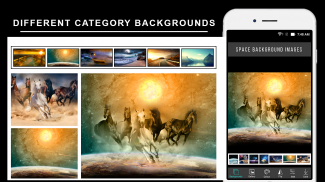













Background Remover Pro Eraser

คำอธิบายของBackground Remover Pro Eraser
ต้องการลบหรือลบพื้นหลังของรูปภาพและเปลี่ยนพื้นหลังหรือไม่? คุณต้องการล้างพื้นหลังของภาพถ่ายและเพิ่มฉากธรรมชาติดอกไม้และสัตว์หรือไม่? ลบรายการออกจากภาพถ่ายใช้ยางลบวิเศษลบพื้นหลังและเพิ่มพื้นหลังรูปภาพสีโดยใช้แอพ Background Remover BG
Background Remover Pro ช่วยให้คุณสามารถลบ bg ของรูปภาพได้ในไม่กี่วินาที Background Remover Pro เป็นแอพเปลี่ยนพื้นหลังอัตโนมัติที่ชาญฉลาดพร้อมตัวลบพื้นหลังรูปภาพพร้อมอินเทอร์เฟซผู้ใช้ที่สวยงามและตัวเลือกมากมายสำหรับการแก้ไขรูปภาพของคุณเพื่อสร้างฉากหลังที่สวยงาม
ตัวเปลี่ยนพื้นหลังที่เรียบง่ายของรูปภาพและตัวเปลี่ยนพื้นหลังรูปภาพที่ดีที่สุดที่คุณสามารถทำได้เพียงแค่ลบ bg ออกจากรูปภาพด้วยการเปลี่ยนพื้นหลังของโปรแกรมแก้ไขรูปภาพและใช้กับโปรแกรมเปลี่ยนภาพพื้นหลังอื่นโดยใช้แอพพื้นหลังรูปภาพใหม่นี้
Background Remover Pro เป็นแอพเปลี่ยนพื้นหลังรูปภาพที่ดีที่สุด / แอพยางลบพื้นหลังที่ดีที่สุดพร้อมพื้นหลังรูปภาพจำนวนมากซึ่งคุณจะไม่พบในแอพแก้ไขพื้นหลังอื่น ๆ เพื่อเปลี่ยนพื้นหลังหรือตัดตัวเปลี่ยนพื้นหลังรูปภาพสำหรับการใช้ตัวเปลี่ยนภาพพื้นหลังที่ดีที่สุดและลบพื้นหลังออกจาก รูปถ่าย.
Photo Eraser / Remover: แอพ Background Remover Pro ซึ่งมีเครื่องมือลบ bg ที่ใช้งานง่ายมากมายเช่นยางลบยางลบอัตโนมัติ (น้ำยาลบสี) การปรับแปรง
หมวดหมู่ภาพพื้นหลัง: แอปเปลี่ยนพื้นหลังอัตโนมัติซึ่งมีหมวดหมู่เช่นสัตว์ดอกไม้ถนนพระอาทิตย์ตกชายหาดทะเลพื้นที่เทมเพลตและน้ำตกแม้แต่คุณสามารถดาวน์โหลดภาพจำนวนมากจากอินเทอร์เน็ตและตัดออกได้อย่างง่ายดายใช้การเปลี่ยนแปลง bg กับ รูปภาพของคุณโดยใช้แอพยางลบพื้นหลังที่ดีที่สุด
คุณสมบัติเด่น: -
เครื่องมือครอบตัด: แอป BG Remover พื้นหลังซึ่งรองรับการครอบตัดสองประเภทเช่นการครอบตัดด้วยมือและการครอบตัดสี่เหลี่ยมผืนผ้า การครอบตัดด้วยมือเป็นพืชที่ไม่เสียค่าใช้จ่ายเพื่อให้ลบได้ง่าย เพียงแค่วาดรอบ ๆ ภาพและมันจะลบพื้นหลังโดยอัตโนมัติ
ยางลบอัตโนมัติ / ยางลบวิเศษตัดออก:
-> เลือกตัวเลือกตัด bg อัตโนมัติและปรับความเข้ม
-> โดยใช้นิ้วสัมผัสที่ภาพและมันจะลบอัตโนมัติ
-> มันง่ายและรวดเร็วในการลบพื้นหลังและตัดออก
คู่มือยางลบตัดออก:
-> ใช้นิ้วของคุณและแตะที่ภาพเพื่อลบส่วนของภาพ
-> ปรับขนาดแปรงเพื่อลบภาพได้อย่างมีประสิทธิภาพมากขึ้น
-> เลือกตัวเลือกขนาด / ซูมเพื่อปรับขนาดภาพ
โปรแกรมแก้ไขภาพตัดออก:
-> เลือกและเพิ่มภาพพื้นหลังจากหมวดหมู่ของภาพถ่ายที่ออกแบบมาเป็นพิเศษ
-> เพิ่มภาพจากแกลเลอรี่เพื่อตั้งเป็นพื้นหลังใหม่ของภาพ
-> ตัวเลือกสีที่ไม่ซ้ำใครในการสร้างภาพหนังสือเดินทางโดยการเพิ่มพื้นหลังสีเช่นพื้นหลังสีขาวเพื่อสร้าง photoshop อัตโนมัติที่สวยงาม
-> ใช้ตัวเลือกพลิกเพื่อพลิกภาพในแนวนอน
-> ปรับความทึบของภาพโดยใช้ความทึบหรือภาพจาง
บันทึกและแบ่งปัน:
ตอนนี้ภาพตัดแปะโดยใช้ยางลบพื้นหลังที่ดีที่สุด (หรือ) ตัวเปลี่ยนพื้นหลังที่เรียบง่ายของแอพรูปภาพจะเป็นเรื่องง่ายมาก สร้างตัวเปลี่ยนพื้นหลังรูปภาพกับสัตว์และสร้างภาพที่ยอดเยี่ยมโดยใช้พื้นหลังธรรมชาติให้ความรู้สึกถึงชายหาดทะเลโดยใช้ภาพชายหาดของเราให้ลุคสปอร์ตโดยใช้แอพพื้นหลังรูปภาพใหม่ของเราที่มีถนน bg สร้างสรรค์โดยใช้รูปภาพเทมเพลต
เมื่อแก้ไขเสร็จแล้วคุณสามารถบันทึกและแชร์กับเพื่อน ๆ โดยใช้โซเชียลเน็ตเวิร์กเช่น facebook, แอพอะไร, instagram และอื่น ๆ อีกมากมาย ฯลฯ ...
วิธีใช้ :-
1. เลือกรูปภาพจากแกลเลอรี่หรือจากกล้องโดยใช้แอพเปลี่ยนพื้นหลังอัตโนมัติ
2. ตัดภาพและบันทึกไว้
3. ตัดภาพที่บันทึกไว้โดยใช้เครื่องมือครอบตัดแบบแฮนด์ฟรีวางไว้ที่อื่นที่คุณต้องการตั้งค่า
4. ปรับการหมุนความทึบจางและพลิกไปที่รูปภาพของคุณ
5. เพิ่มภาพพื้นหลังประเภทต่างๆพื้นหลังสีให้กับภาพถ่ายของคุณ
6. เลือกภาพพื้นหลังจากแกลเลอรี่และสามารถตั้งค่าภาพพื้นหลังใหม่ได้
7. บันทึกรูปภาพของคุณและตั้งเป็นวอลล์เปเปอร์ของอุปกรณ์
8. แชร์รูปภาพของคุณกับเพื่อน ๆ บนโซเชียลมีเดียต่างๆเช่น Facebook, Whatsapp, Instagram
ดาวน์โหลดแอพของเราวันนี้และสัมผัสกับสุดยอดแอพลบพื้นหลัง กรุณาส่งความคิดเห็นและข้อเสนอแนะของคุณเกี่ยวกับแอพลบพื้นหลัง bg (หรือ) ที่ appwallettechnologies@gmail.com





























